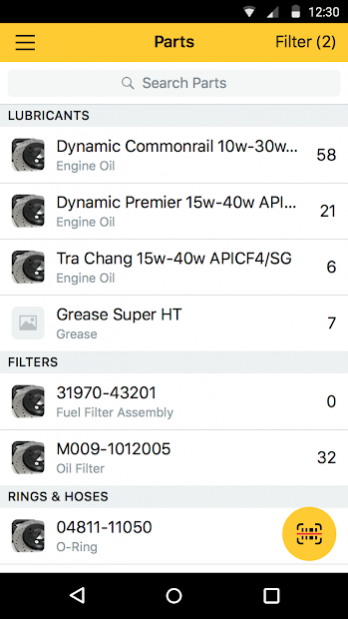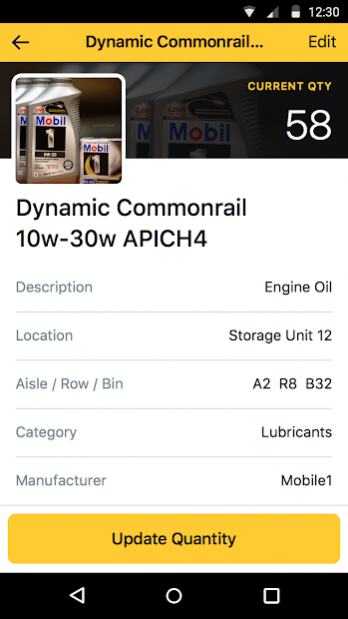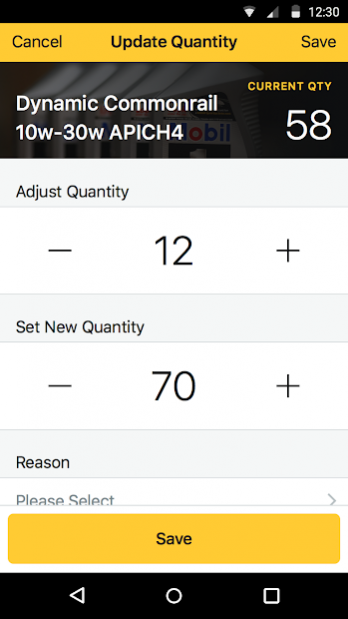Fleetio Parts - Inventory 2.1.0
Free Version
Publisher Description
Description:
Fleetio Parts is a parts and inventory management mobile app designed specifically for fleets. Users can add parts by simply scanning a barcode, quickly adjust inventory quantities and access parts across multiple storage locations right when they are needed in order to reduce costs and eliminate downtime.
As part quantities fluctuate, hitting or dropping below their reorder point, users get instant alerts to avoid stockouts. Detailed purchase history, parts usage, vendor pricing and real-time quantities give users the tools they need to purchase smarter. Fleetio Parts lets users track the true value of their inventory with powerful visual data.
Features:
- Scan barcodes to add or update parts
- Quickly adjust inventory quantities
- Get helpful alerts to avoid stockouts
- Specify exact part locations down to the aisle, row and bin
- Improve operations efficiency and team collaboration
- Use data to make purchase decisions
- Reduce unnecessary inventory costs
About Fleetio:
Fleetio helps companies track, analyze and improve their fleet operations. Rather than using spreadsheets or outdated software, Fleetio enables fleets of all sizes to manage everything in a modern, intuitive system. Fleetio offers simple and comprehensive management of all day-to-day fleet operations and data while also providing fuel card and GPS integration, all-inclusive support, unlimited account users and online and mobile accessibility.
About Fleetio Parts - Inventory
Fleetio Parts - Inventory is a free app for Android published in the Office Suites & Tools list of apps, part of Business.
The company that develops Fleetio Parts - Inventory is Fleetio. The latest version released by its developer is 2.1.0.
To install Fleetio Parts - Inventory on your Android device, just click the green Continue To App button above to start the installation process. The app is listed on our website since 2021-08-17 and was downloaded 10 times. We have already checked if the download link is safe, however for your own protection we recommend that you scan the downloaded app with your antivirus. Your antivirus may detect the Fleetio Parts - Inventory as malware as malware if the download link to com.fleetio.parts_app is broken.
How to install Fleetio Parts - Inventory on your Android device:
- Click on the Continue To App button on our website. This will redirect you to Google Play.
- Once the Fleetio Parts - Inventory is shown in the Google Play listing of your Android device, you can start its download and installation. Tap on the Install button located below the search bar and to the right of the app icon.
- A pop-up window with the permissions required by Fleetio Parts - Inventory will be shown. Click on Accept to continue the process.
- Fleetio Parts - Inventory will be downloaded onto your device, displaying a progress. Once the download completes, the installation will start and you'll get a notification after the installation is finished.